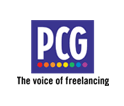Internet Security: How to Secure Your Home Network
Internet security is the current hot topic of the day so here are 8 Steps you can take Right Now to protect your Home Network. You will need to be able to log in to your router as ‘Administrator’ to do this, so start by consulting your router’s manual:
- Turn off Universal Plug and Play (UPnP) feature. UPnP has long been considered a liability by network administrators because of its ability to offer a path through a router to internal devices that also use the UPnP protocol, potentially exposing them to hacking attempts.
- Immediately change the Administrator Username and Password on your router. Manufacturers default passwords are widely published & it is the first thing an attacker will be trying.
- Do not advertise your wireless network by broadcasting it’s identity. Simply deactivate the router’s Service Set Identification (SSID) broadcast feature having first taken a note of the name for use on your own devices.
- Configure your wireless access point so that it will only accept the MAC addresses of computers that you own. Filter MAC addresses using your routers built in Whitelist. Each device on your network has it’s own unique MAC address – usually printed on a label or accessible onscreen.
- Customize the Service Set Identification (SSID) ‘Wireless Name’ of your router. Most routers have default a Wireless SSID advertising the make of your equipment e.g. ‘NETGEAR’. This gives attackers a head start in identifying known weaknesses in particular manufacturers equipment.
- Update your router’s firmware with the manufacturer’s latest version – it’s likely to contain fixes for known security weaknesses. Check your manufacturers website for details.
- Turn off your router’s Wireless Network/WAN when you won’t be using it for an extended period of time e.g. at night. Routers that support settings for Access Restrictions will allow you to schedule specific time/day access.
- Use Wi-Fi Protected Access 2 (WPA2) encryption to secure communication between your computer and your wireless access point. WPA2 has better encryption than the older WPA & WEP security protocols.